 Who do you call when your computer crashes and burns a couple of days before you are supposed to take off on a road trip? Kids Matt and Adam, of course.
Who do you call when your computer crashes and burns a couple of days before you are supposed to take off on a road trip? Kids Matt and Adam, of course.
After I had tried everything I knew how to do, I initiated Plan C, which was to haul the machine up to Kid Matt because, as Kid Adam, dodging the bullet, pointed out, Matt’s the guy who built it and is most familiar with all the pieces/parts.
Two flaky drives
Matt called this afternoon to say that my operating system RAID must have had TWO bad drives because he was seeing corruption on what I thought was the good drive. He replaced both of them and restored them from backup. (Hint: when the system reports that you have 17 seconds left to completion, go out to dinner. It lies.)
Hit some Kryptonite
 About an hour later, he called to say that he had run into a big snag: Acronis, the backup program I use, won’t write a file to a partition bigger than two terabytes. My data RAID was made up of four two-terabyte drives. Acronis wouldn’t even see them.
About an hour later, he called to say that he had run into a big snag: Acronis, the backup program I use, won’t write a file to a partition bigger than two terabytes. My data RAID was made up of four two-terabyte drives. Acronis wouldn’t even see them.
I had never run into this problem because I had never tried to restore everything at once. The few times I needed to go to a backup, it was just one or two files.
Plan D was for him to copy just a couple of the critical directories, then I would restore about 90 percent of the remaining data from a portable external drive I keep around “just in case.”
Backblaze is Plan E
 Just this week I got an email from Backblaze, my cloud backup provider, saying that they would now be able to write your backups to up to a 4 terabyte external drive and send it to you overnight. (What they DIDN’T say was that for large quantities of data, it might take up to five days for them to copy it all TO the drive. Still, downloading it, even with a fast internet connection, would have taken about three months.)
Just this week I got an email from Backblaze, my cloud backup provider, saying that they would now be able to write your backups to up to a 4 terabyte external drive and send it to you overnight. (What they DIDN’T say was that for large quantities of data, it might take up to five days for them to copy it all TO the drive. Still, downloading it, even with a fast internet connection, would have taken about three months.)
So, I sent them my credit card number for a 4-terabyte drive containing 599,771 files and 3.296,468 terabytes of data. It cost $189.
That’s the reason you need to click on that Amazon link at the top of the page (or here) to keep me from holding up a cardboard “Will Work For Hard Drives” sign at the intersection. Amazon purchases you make through that link give me about a 6% kickback without costing you anything extra.
Here are two earlier stories I did about Backblaze.
Plan F
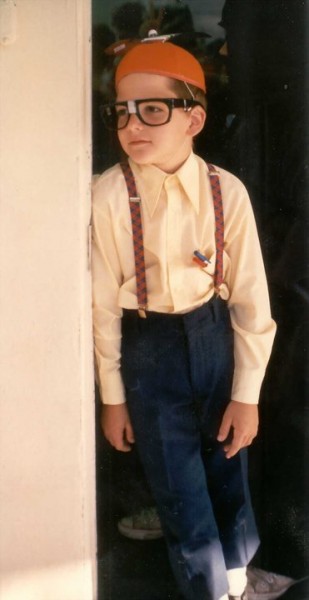 If Plans A, B, C, D and E didn’t work, I was ready to call in Kid Adam. He LOOKS like he could solve a computer problem if the firefighter and Superman struck out.
If Plans A, B, C, D and E didn’t work, I was ready to call in Kid Adam. He LOOKS like he could solve a computer problem if the firefighter and Superman struck out.
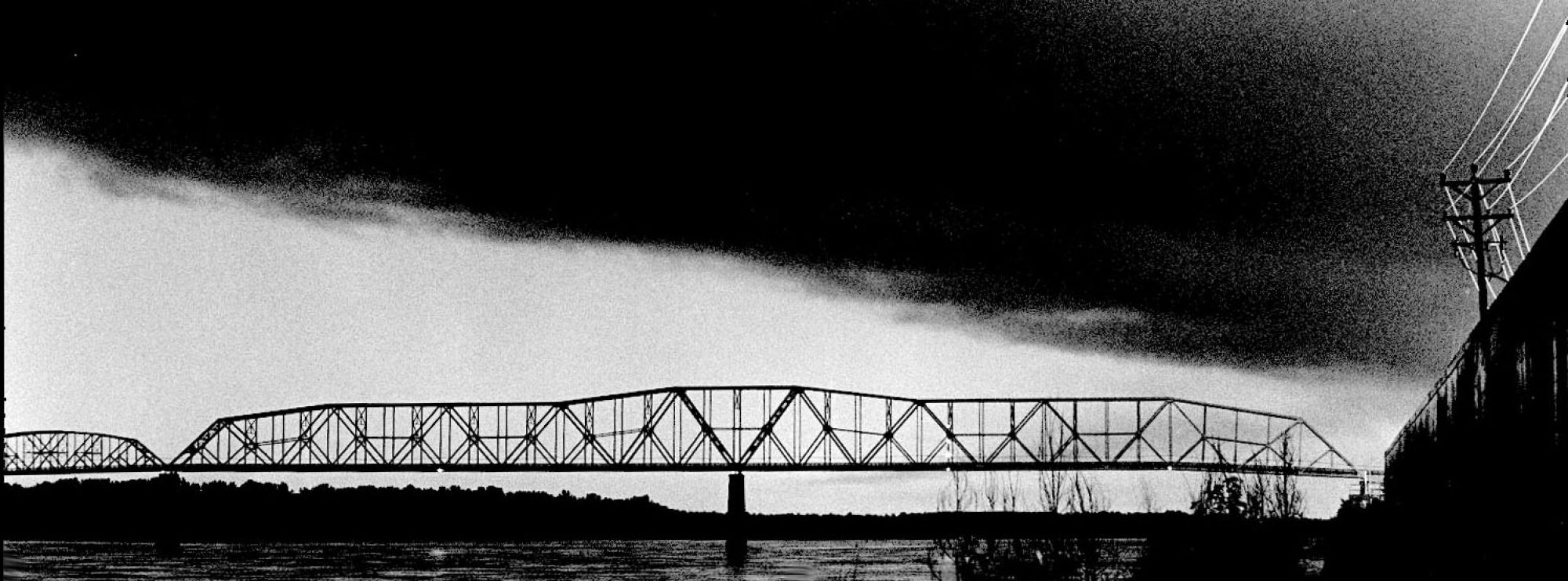
Adam hasn’t aged much AT ALL since that picture. So adorable.
Egads man! I see that you have exhausted plans A-E with not much luck. If plan F doesn’t work I predict the next plan starts with the letter “U”.
You might want to consider giving youngster Malcolm a call and start negotiating a price for him to start re-scanning photos for you, after all…he is young and could have them all digitized by the time he hits high school.
Matt just called, waking me up from the sleep of the just and innocent, that he has me back working again. He was able to restore some files I need right away. The drive from Backblaze should arrive in Cape about the time I get there, so I’ll be able to put the rest of the stuff back then. (Knocking wood and throwing salt over my shoulder.)
I’m putting locking bolts on Dad’s computer case so he can no longer attempt to fix things himself.
Adam and I both told him not to touch the computer, to leave well enough alone and to wait a day until one of us could come over to fix it. The computer could run perfectly fine on one of the two drives – for days if not years.
Did he leave it alone? Nope.
In trying to fix the operating system drive, he wiped out his data drive and didn’t manage to get the operating system drive working.
His computer is massively frustrating because he insists on installing everything and having everything running at once.
Computers are jugglers. Good jugglers, but jugglers none the less. If your computer has to juggle eight bowling pins, it’l do that fine all day every day. Dad, however, insists on having his computer juggle eight bowling pins, six chainsaws, nine flaming batons and a hammerhead shark.
When turning on his computer, it takes FOREVER to light the flaming batons and get the hammerhead shark out of its tank. Many reboots are required to fix a problem such as his and adding 15 minutes to every cycle just so WeatherBug can let me know Florida is blazingly hot in the summer is a complete waste of time.
Plus each and every one of those items being juggled takes away resources from everything else you’re trying to accomplish on the computer. Yes, the loss is only milliseconds but those milliseconds add up when you have dozens of things competing for your computer’s attention.
There are also interaction issues. Product A may be a great piece of software written by talented authors. Product B may, too, be amazing. But, chances are, since both Product A and Product B are written in basements on other sides of the world, there is little chance that any integration testing has been done. Add in to the mix Products C, D, E all the way up to Q and you’ve got a bunch of items to juggle which may or may not interact well with each other.
Result: problems. Spurious anomalies.
And what of Dad’s multiple backups? Sounds like a good idea, right?
Dad’s computer is, maybe, a year old. Probably not even that. But it has the mileage of a seven-year-old Netflix server when Orange is the New Black is released.
Why the high mileage? Because the drives are continuously spinning, checking each file, seeing if it needs to be backed up, calculating checksums, looking for changes, sending files to the local backup, the other local backup and cloud storage.
Let me ask you, kind (and not so kind) readers, a question… An annual physical where the doctor draws blood is a good thing, right? Once or twice a year, draw some blood and see if everything is working well within operational tolerances, right?
So more visits would be better, right? Why not go to your doctor daily, have him draw blood and see if things are going swell?
YOU RUN OUT OF BLOOD!!!!!
It’s not just the multiple backups that are running out the clock. Remember all those other programs Dad’s computer is juggling? Each one of those tickles the hard drives, too.
For those of you who doubt my veracity, who think there is no way his computer could have that much crap loaded, I present, below, Exhibit A.
Cheers,
Matt
All running at ONE time…gees…the thing must run like a Turtle…NOTE TO KEN: listen to your son on this one!
Ken seems to have the quaint notion that the computer should be his servant, not his master. I’m a retired IT manager, and I think it’s quite reasonable to have 15-20 programs and 50-70 web pages open at once. Sometimes the computer takes over in a coup d’etat, though, coming with pitchforks and torches to overthrow the legitimate ruling authorities and putting itself in charge.
I looked at Acronis several years ago as a program to deploy widely at my workplace. Actually, I think I gave it a serious look a couple of times. Don’t remember why I turned away each time.
Backyardavore…
Nice rant.
I look forward to reading it again when this happens, er ah…again.
“Computers are like Old Testament gods; lots of rules and no mercy.”
-Joseph Campbell